In the very competitive field of photography, a great portfolio is insufficient. You are losing business if your work isn’t showing up where potential clients search on Google. Your online presence directly affects your bookings and income whether you are a travel photographer trying to sell prints, a portrait artist in Seattle, or a wedding photographer in New York.
Search Engine Optimization (SEO) is the key to turning your photography website from a pretty gallery into a high-performing business tool. In this comprehensive guide, we’ll walk you through the Best SEO For Photographers strategies tailored specifically for photographers, ensuring your stunning shots are seen and your calendar stays full.
📷 Why SEO Matters for Photographers
Let’s be real: your clients aren’t flipping through the Yellow Pages or relying solely on word-of-mouth anymore. They’re typing queries like:
- “Best wedding photographer near me”
- “Newborn photography studio Boston”
- “Fine art photography prints online”
If your website isn’t optimized, you’re invisible to those searches. And being invisible in a digital-first world is business suicide.
SEO helps search engines understand who you are, what you offer, and where you’re located. With the right strategies in place, you can rank higher on search engine results pages (SERPs), drive more qualified traffic, and ultimately book more clients.
Start With Local SEO: Get Found Where You Work
Most photographers work in specific locations — cities, regions, or even neighborhoods. Local SEO ensures that when someone searches for a photographer in your area, you show up.
Tips to Boost Local SEO:
- Claim and Optimize Your Google Business Profile (GBP):
Add your correct address, service area, phone number, website, and hours. Upload real images of your work, studio, or team. - Use Location Keywords on Your Website:
Instead of “wedding photographer,” use “Los Angeles wedding photographer” or “NYC elopement photographer.” - Get Local Backlinks:
Collaborate with local vendors, blogs, and magazines to earn links pointing to your site. Google sees this as validation. - Ask for Reviews:
Encourage happy clients to leave glowing reviews on your Google Business profile. Social proof + SEO = magic.
Keyword Strategy: Speak Your Clients’ Language
SEO starts with understanding what your ideal client is searching for. You’re not just optimizing for Google — you’re optimizing for real people.
How to Find the Right Keywords:
- Use tools like Google Keyword Planner, Ubersuggest, or Ahrefs to find terms people are searching.
- Focus on long-tail keywords (e.g., “natural light maternity photographer in Austin”) — they’re less competitive and highly specific.
- Target buyer intent keywords. For example: “Book engagement shoot Boston” is better than “couples photos.”
Where to Use Keywords:
- Page titles and meta descriptions
- Headings (H1, H2)
- URL slugs
- Alt text for images (important for photographers!)
- Image file names (e.g., “seattle-headshot-photographer.jpg” instead of “IMG_8943.jpg”)
- Body content
Website Optimization: Speed, Structure, and Mobile-First Design
Google doesn’t just care about content it also cares about how your site performs.
Site Speed Matters
Your high-res images may look stunning, but if your site takes forever to load, visitors will bounce. Worse, Google may demote your rankings.
Tips to Improve Speed:
- Compress images using tools like TinyPNG or ShortPixel.
- Use lazy loading so images load as users scroll.
- Choose a reliable hosting service.
- Use caching plugins like WP Rocket (if you’re on WordPress).
Mobile Optimization
More than half of all web traffic is mobile. If your site isn’t responsive, you’re losing leads.
Must-Haves for Mobile-Friendly Sites:
- Fast-loading images and pages
- Easy-to-tap buttons
- Simplified navigation
- Click-to-call or easy contact options
User-Friendly Structure
Keep it simple and organized. A clear, intuitive site structure not only helps visitors but also makes it easier for search engines to crawl your site.
Essential Pages:
- Home
- About
- Portfolio (organized by category or type)
- Services
- Blog
- Contact
Content Marketing: Blogs That Build Trust (and Rankings)
Blogging might feel like extra work, but it’s one of the most powerful SEO tools at your disposal. Plus, it shows off your expertise and personality — a huge bonus in a relationship-based business like photography.
What to Blog About:
- Recent client shoots (“Boho Outdoor Wedding in Santa Barbara”)
- Tips for clients (“How to Prep for Your Family Photo Session”)
- Behind-the-scenes (“What’s in My Camera Bag?”)
- Location guides (“Best Places to Propose in Denver”)
- FAQs (“How Much Time Do I Need for Bridal Portraits?”)
Each post should:
- Be at least 600–1000 words
- Include keywords naturally
- Feature optimized images
- Link to your services and contact pages
Bonus: blog posts give you fresh content, which Google loves, and are great to share on social media.
Image Optimization: A Photographer’s SEO Superpower
As a visual artist, your images are everything. But even your most stunning shot won’t help you rank unless it’s optimized for SEO.
Image Optimization Tips:
- Use Descriptive Filenames:
Rename files to describe the image (e.g., “engagement-session-central-park.jpg”). - Add Alt Text:
Alt text helps screen readers and Google understand what your image shows. - Compress Images:
Use compression to reduce file size without sacrificing quality. - Use the Right Format:
JPEG for photos, PNG for logos or graphics with transparency, WebP for modern browsers. - Create Image Sitemaps:
Helps Google index your images properly especially useful for portfolio-heavy sites.
Backlinks: Build Authority with Quality Links
Backlinks (links from other sites to yours) are like votes of confidence in the eyes of search engines. The more high-quality links you have, the more likely Google is to trust your site.
How to Get Backlinks as a Photographer:
- Submit your shoots to wedding or lifestyle blogs
- Collaborate with vendors and ask for links on their sites
- Guest post on local or niche blogs
- Join photography directories with good domain authority
Avoid spammy link schemes they can do more harm than good.
Track Your Progress: Tools You Can’t Ignore
To improve your SEO, you need to know what’s working (and what’s not). Thankfully, you don’t need to be a data scientist — just use the right tools.
Must-Have SEO Tools:
- Google Analytics: Track traffic, bounce rate, time on site
- Google Search Console: Monitor search performance, index coverage, and keyword rankings
- Yoast SEO (for WordPress users): On-page SEO recommendations
- Rank Math or All in One SEO: Additional WordPress plugin options
Check your data monthly. Adjust your content and strategy based on what pages are performing best.
Conclusion
SEO isn’t just a tech task it’s a growth strategy. When you optimize your site for search engines, you’re actually optimizing it for the people who want to hire you. And in an industry where visibility equals opportunity, showing up first can be the difference between a full calendar and a quiet inbox. By implementing even a few of these tips optimizing your images, blogging regularly, improving your site speed, and using location-based keywords you’ll begin to see real, measurable improvements.