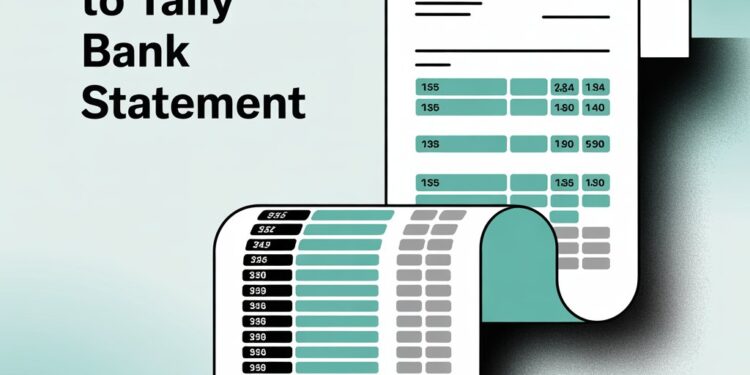In today’s fast-paced business environment, manual data entry has become one of the most time-consuming tasks for accounting professionals. Converting PDF documents to Tally format, particularly when dealing with bank statements, invoices, and financial records, can eat up hours of productive time. The good news is that automation technology has evolved significantly, making it possible to streamline this process dramatically.
Understanding PDF to Tally Conversion Challenges
Converting PDF files to Tally-compatible formats presents several unique challenges that businesses face daily. Traditional PDF documents are designed for viewing and printing, not for data extraction. When you receive a pdf to tally bank statement or any financial document in PDF format, the information is typically locked in a static format that requires manual transcription.
The primary obstacles include:
- Data Structure Variations: Different banks and vendors use varying formats for their PDF statements
- OCR Accuracy Issues: Scanned documents often contain errors when processed through optical character recognition
- Manual Mapping Requirements: Field mapping between PDF data and Tally chart of accounts
- Time-Intensive Processes: Large volumes of documents require substantial human resources
- Error-Prone Manual Entry: Human errors during data transcription can lead to accounting discrepancies
Automation Solutions Available in the Market
Several automation solutions have emerged to address these conversion challenges. These tools range from simple PDF parsers to sophisticated artificial intelligence-powered platforms that can intelligently extract and map financial data.
Software-Based Automation Tools
Modern automation software offers varying levels of sophistication for PDF to Tally conversion. Basic tools focus on optical character recognition to extract text from PDF documents, while advanced solutions incorporate machine learning algorithms to understand document structure and context.
Key features of these automation tools include:
- Intelligent Data Recognition: Advanced OCR capabilities that can identify tables, headers, and financial data patterns
- Template-Based Processing: Pre-configured templates for common document types like bank statements and invoices
- Batch Processing Capabilities: Ability to process multiple documents simultaneously
- Error Detection and Validation: Built-in checks to identify potential data extraction errors
- Direct Tally Integration: Seamless export to Tally formats without manual intervention
Cloud-Based Automation Platforms
Cloud-based solutions offer additional advantages for businesses looking to automate their PDF to Tally conversion processes. These platforms typically provide scalable infrastructure and advanced processing capabilities without requiring significant upfront investments.
Benefits of cloud-based automation include:
- Scalability: Handle varying document volumes without infrastructure concerns
- Accessibility: Process documents from anywhere with internet connectivity
- Automatic Updates: Regular feature enhancements and accuracy improvements
- Cost-Effectiveness: Pay-per-use pricing models that scale with business needs
- Integration Capabilities: Connect with existing accounting software and workflow systems
Step-by-Step Automation Implementation
Implementing PDF to Tally automation requires careful planning and execution. The process typically involves several phases, from initial assessment to full deployment.
Phase 1: Document Assessment and Preparation
Before implementing automation, organizations need to evaluate their current document types and volumes. This assessment helps determine the most suitable automation approach and expected return on investment.
Critical assessment factors include:
- Document Volume Analysis: Daily, weekly, and monthly processing requirements
- Format Standardization: Identifying common PDF formats and variations
- Data Quality Evaluation: Assessing the quality of source documents
- Integration Requirements: Understanding existing Tally configurations and workflows
Phase 2: Tool Selection and Configuration
Choosing the right automation tool depends on specific business requirements, budget constraints, and technical capabilities. Organizations should evaluate multiple options based on accuracy rates, processing speed, and integration capabilities.
Configuration typically involves:
- Template Creation: Setting up templates for common document types
- Field Mapping: Defining relationships between PDF data and Tally fields
- Validation Rules: Establishing data quality checks and error handling procedures
- Testing Protocols: Developing comprehensive testing procedures to ensure accuracy
Phase 3: Pilot Implementation and Testing
A phased rollout approach minimizes risks and allows for adjustments based on real-world performance. Pilot implementations should focus on high-volume, standardized document types to maximize immediate benefits.
Testing considerations include:
- Accuracy Validation: Comparing automated results with manual processing
- Performance Monitoring: Measuring processing speed and system reliability
- User Training: Preparing staff for new workflows and exception handling
- Feedback Collection: Gathering input from users to identify improvement opportunities
Benefits of Automating PDF to Tally Conversion
Automation delivers significant advantages that extend beyond simple time savings. Organizations implementing these solutions typically experience improvements across multiple operational areas.
Operational Efficiency Gains
The most immediate benefit of automation is the dramatic reduction in manual processing time. Tasks that previously required hours can often be completed in minutes, freeing up valuable human resources for more strategic activities.
Efficiency improvements include:
- Processing Speed: 10-50x faster processing compared to manual methods
- 24/7 Operation: Continuous processing capabilities without human intervention
- Resource Optimization: Reallocation of staff to higher-value activities
- Workflow Streamlining: Elimination of bottlenecks in accounting processes
Accuracy and Quality Improvements
Modern automation tools often achieve higher accuracy rates than manual data entry, particularly when processing large volumes of standardized documents. Advanced error detection and validation features help maintain data quality standards.
Quality benefits encompass:
- Reduced Human Error: Elimination of transcription mistakes and calculation errors
- Consistent Processing: Standardized handling of similar document types
- Data Validation: Automatic checks for completeness and logical consistency
- Audit Trail Creation: Comprehensive logging of all processing activities
Cost Reduction and ROI
While automation solutions require initial investment, most organizations achieve positive return on investment within months of implementation. Cost savings come from reduced labor costs, improved accuracy, and faster processing cycles.
Financial advantages include:
- Labor Cost Reduction: Decreased need for manual data entry personnel
- Error Cost Elimination: Reduced costs associated with correcting data entry mistakes
- Faster Cash Flow: Quicker processing of invoices and payments
- Scalability Benefits: Ability to handle growth without proportional staff increases
Common Challenges and Solutions
Despite the benefits, organizations may encounter challenges when implementing PDF to Tally automation. Understanding these potential obstacles and their solutions helps ensure successful implementation.
Technical Challenges
Technical issues can arise from document quality, software compatibility, or integration complexity. Most challenges have established solutions or workarounds that minimize their impact.
Common technical issues include:
- Poor Document Quality: Blurry or low-resolution PDFs that affect OCR accuracy
- Non-Standard Formats: Unique document layouts that require custom templates
- Integration Complexity: Difficulties connecting automation tools with existing systems
- Performance Issues: Slow processing speeds or system reliability concerns
Process and Change Management Challenges
Human factors often present greater challenges than technical issues. Successful automation implementation requires careful attention to change management and user adoption.
Key process challenges involve:
- Staff Resistance: Employee concerns about job security or workflow changes
- Training Requirements: Need for comprehensive user education and support
- Quality Control: Establishing new procedures for monitoring automated processes
- Exception Handling: Managing documents that cannot be processed automatically
Future Trends in PDF to Tally Automation
The automation landscape continues evolving rapidly, with new technologies and approaches emerging regularly. Organizations planning automation implementations should consider future trends to ensure long-term value.
Artificial Intelligence Integration
Machine learning and artificial intelligence technologies are increasingly sophisticated, offering improved accuracy and broader document handling capabilities. Future solutions will likely incorporate more advanced AI features for complex document processing.
AI advancement areas include:
- Natural Language Processing: Better understanding of document context and meaning
- Pattern Recognition: Improved ability to handle non-standard document formats
- Predictive Analytics: Forecasting processing requirements and optimizing workflows
- Adaptive Learning: Systems that improve accuracy over time through experience
Integration and Ecosystem Development
Future automation solutions will likely offer more seamless integration with existing business systems and workflows. This trend toward comprehensive ecosystem integration will simplify implementation and maximize automation benefits.
Integration developments include:
- API Standardization: Common interfaces for connecting different business systems
- Workflow Automation: End-to-end process automation beyond simple data conversion
- Real-Time Processing: Immediate conversion and integration of new documents
- Mobile Accessibility: Processing capabilities accessible through mobile devices
Conclusion
Automating the PDF to Tally conversion process is not only possible but highly recommended for organizations dealing with regular financial document processing. The technology has matured to the point where reliable, accurate automation solutions are accessible to businesses of all sizes.
Success depends on careful planning, appropriate tool selection, and proper implementation. Organizations that invest in automation typically see significant returns through improved efficiency, reduced costs, and enhanced accuracy. As the technology continues advancing, the benefits will only become more pronounced.
The key is starting with a clear understanding of current requirements, realistic expectations, and a phased implementation approach. With proper execution, PDF to Tally automation can transform accounting workflows and free up valuable resources for more strategic business activities.
Q: How accurate are automated PDF to Tally conversion tools?
A: Modern automation tools typically achieve 95-99% accuracy rates for standardized documents like bank statements. Accuracy depends on document quality, format consistency, and tool sophistication. Advanced solutions with AI capabilities often exceed manual data entry accuracy.
Q: Can automation handle different types of PDF documents beyond bank statements?
A: Yes, most automation solutions can process various document types including invoices, receipts, purchase orders, and financial statements. However, each document type may require specific templates or configuration adjustments for optimal results.
Q: What happens when the automation tool encounters errors or unrecognizable data?
A: Quality automation solutions include exception handling features that flag problematic documents for manual review. These systems typically provide confidence scores and highlight areas requiring human verification, ensuring data accuracy is maintained.
Q: How long does it take to implement PDF to Tally automation?
A: Implementation timelines vary based on document complexity and volume. Simple implementations can be completed in weeks, while complex enterprise solutions may require several months. Pilot programs typically launch within 2-4 weeks of initial setup.
Q: Is PDF to Tally automation cost-effective for small businesses?
A: Yes, many cloud-based solutions offer affordable pricing models suitable for small businesses. The cost savings from reduced manual labor often justify the investment within months, especially for businesses processing significant document volumes.
Q: Do I need technical expertise to use PDF to Tally automation tools?
A: Most modern automation tools are designed for business users rather than technical specialists. While initial setup may require some configuration, day-to-day operation typically involves simple drag-and-drop or upload procedures that require minimal technical knowledge.