Setting up the GL iNet GL X750 is a breeze for a first-time user. Start by inserting an appropriate SIM card if you want to utilize 4G LTE. Plug in your device; open up a browser; in the address bar, enter the default IP address of the router to access its admin panel. After entering, please follow the setup wizard’s guidance to finish setting up your Wi-Fi with a secure password and choosing between WAN, repeater, or cellular modes for the device. The GL X750 allows for a secure and flexible internet access, thanks to OpenWRT out of the box and VPN support, perfect for remote work and travel. This little box of a router virtually guarantees you’ll connect somewhere as you go about your journey.
Stay Connected test
- Trending
- Comments
- Latest
Secure Your Future with Plot Near Jewar Book Now
June 27, 2025
Cabergoline: Reduce Fatigue & Overtraining Symptoms
April 3, 2025
What Makes Cole Buxton Tees Stand Out?
July 22, 2025
Chicken Road
November 28, 2025
Chicken Road
November 28, 2025
Chicken Dash
November 28, 2025
Was tun bei Einzahlungsverzögerung
November 28, 2025
Copyright © 2024 IndianGeek. All rights reserved.