Instagram is one of the most popular social media platforms today, and its Direct Messages (DMs) feature allows users to chat privately with friends, family, and followers. While Instagram is easy to use, its icons and symbols can sometimes be confusing, especially for new users. One symbol that often raises questions is the blue dotted circle in Instagram DMs. Many people wonder what it means and how to deal with it. In this article, we will explain everything you need to know about the blue dotted circle in Instagram DMs.
Understanding Instagram DM Symbols
Instagram uses a variety of symbols in its DMs to indicate different things. Some of the most common icons include check marks, hearts, dots, and circles. These symbols help users understand the status of their messages. For example, a small check mark may indicate that a message has been sent, while a heart icon shows that someone liked your message.
Instagram uses these symbols to make communication smoother and more transparent. However, not all symbols are self-explanatory. This is why users often get confused when they see a blue dotted circle next to their message.
What the Blue Dotted Circle Means
The blue dotted circle in Instagram DMs appears when a message is in the process of being sent or delivered. Essentially, it indicates that Instagram is trying to send your message to the recipient, but it has not yet reached them. This can happen for several reasons, such as slow internet connections or temporary server issues on Instagram’s side.
It is important to note that the blue dotted circle is different from other symbols in Instagram DMs. For example:
- Grey Circle: This often shows that the message is queued or not sent yet.
- Filled Circle with Check Mark: This indicates the message has been sent successfully.
- Seen Indicator (Small Profile Picture): This shows that the recipient has read your message.
The blue dotted circle is specifically a “sending” or “in progress” indicator. You might see it when sending large files, such as videos or multiple photos, or when Instagram servers are experiencing delays.
How to Handle the Blue Dotted Circle
If you see a blue dotted circle next to your message, don’t panic. In most cases, it is temporary and will resolve itself once the message is successfully delivered. However, there are a few steps you can take to make sure your messages get through:
- Check Your Internet Connection: A weak or unstable connection is one of the main reasons for the blue dotted circle. Switching to a stronger Wi-Fi network or mobile data can help the message send faster.
- Resend the Message If Needed: If the circle stays for a long time, you can try deleting the message and sending it again. Usually, this solves the problem.
- Be Patient: Sometimes Instagram servers may be busy, causing delays in message delivery. Waiting a few minutes can allow the system to process and deliver your message.
By following these steps, you can usually resolve the blue dotted circle issue quickly.
Common Misunderstandings
Many users make incorrect assumptions when they see a blue dotted circle in Instagram DMs. It’s important to clarify what it does and does not mean:
- Not a Read Indicator: The blue dotted circle does not mean that the recipient has read your message. Read receipts are shown by the small profile picture icon below the message.
- Not a Block Indicator: Some people think it indicates that they have been blocked or muted, but this is not true. The circle simply means the message is in progress.
- Not a Notification Issue: It’s also unrelated to notification delays. The blue dotted circle is purely about message delivery status.
Understanding these points helps reduce confusion and prevents unnecessary worry about your messages.
Tips to Avoid Message Sending Issues
Although the blue dotted circle is usually temporary, there are several things you can do to prevent messages from getting stuck:
- Keep Your App Updated: Always update Instagram to the latest version. Updates often fix bugs that can affect message delivery.
- Clear Instagram Cache Occasionally: Cached data can sometimes cause issues with DMs. Clearing the cache can help messages send properly.
- Avoid Sending Large Files at Once: Sending multiple videos or high-resolution images together can slow down delivery. Try sending smaller files if possible.
- Ensure a Stable Internet Connection: Slow internet is the most common reason for the blue dotted circle. Make sure you have a strong connection when sending messages.
By following these tips, you can reduce the chances of encountering the blue dotted circle frequently.
Conclusion
The blue dotted circle in Instagram DMs can be confusing at first, but it’s not something to worry about. It simply means that your message is in the process of being sent or delivered. It is different from read indicators, block notifications, or app notification issues.
By ensuring a stable internet connection, being patient, and occasionally troubleshooting the app, you can handle the blue dotted circle effectively. Understanding Instagram symbols like this one makes messaging smoother and reduces unnecessary stress.
If you want to learn more about Instagram DM symbols and how to deal with message issues, you can check this helpful guide on Blue Dotted Circle Instagram DM.