When it comes to photo editing, digital design, and creative image manipulation, Adobe Photoshop stands as the undisputed leader. Used by photographers, graphic designers, digital artists, and web developers alike, Adobe Photoshop is one of the most powerful and versatile tools in the creative industry.
Whether you’re retouching a portrait, designing a website layout, or creating stunning digital artwork, Photoshop provides the tools and flexibility you need to bring your vision to life. In this article, we’ll dive into what Adobe Photoshop is, its key features, popular uses, and why it remains the top choice for image editing worldwide.
What is Adobe Photoshop?
Adobe Photoshop is a professional-grade image editing software developed by Adobe Inc. First launched in 1988, Photoshop has grown into an essential tool for both amateur and professional creatives. It allows users to manipulate and enhance images, create digital artwork, and design graphics for web, print, and multimedia.
Part of the Adobe Creative Cloud suite, Photoshop integrates seamlessly with other Adobe applications like Illustrator, Lightroom, InDesign, and After Effects, offering a complete ecosystem for creative professionals.
Key Features of Adobe Photoshop
1. Advanced Image Editing
Photoshop provides powerful tools to retouch photos, adjust color, remove backgrounds, correct lighting, and perform high-end photo manipulation. Features like Adjustment Layers, Smart Filters, and Clone Stamp Tool give users full control over their edits.
2. Layer-Based Editing
Photoshop’s layer system is central to its power. Layers allow users to work non-destructively, edit specific parts of a project independently, and apply blending modes for creative effects.
3. Selection Tools
Precise selection tools like the Lasso Tool, Magic Wand, and Select Subject let users isolate and modify specific parts of an image. The Select and Mask workspace refines edges for better cutouts.
4. Content-Aware Features
Photoshop includes Content-Aware Fill, Patch Tool, and Spot Healing Brush, which intelligently remove or move parts of an image while seamlessly filling in the background.
5. Typography and Text Effects
With extensive text formatting options, Photoshop lets you add creative typography to designs. You can warp text, add shadows, outlines, and create typographic effects for web graphics and advertisements.
6. Digital Painting and Brushes
Photoshop includes a rich set of customizable brushes for painting, sketching, and texture work. Artists can simulate real-world drawing tools like pencils, watercolors, and airbrushes.
7. 3D and Video Editing
Though not its primary focus, Photoshop supports basic 3D modeling and video frame editing, making it suitable for light motion graphic tasks and mockups.
8. Smart Objects
Smart Objects preserve image quality and allow for non-destructive transformations, enabling easier edits and flexibility in complex projects.
Popular Uses of Adobe Photoshop
1. Photo Retouching
Photoshop is widely used by photographers for skin retouching, color correction, background removal, and high-end photo manipulation.
2. Graphic Design
From social media posts to web banners, flyers, and posters, Photoshop is a staple for creating professional visual content.
3. Digital Art and Illustration
Artists use Photoshop to draw and paint digitally using tablets and styluses. Custom brushes and layers make it ideal for comic art, concept art, and illustration.
4. Web and UI Design
Designers build website mockups, app interfaces, and responsive layouts using Photoshop. Its grid systems and pixel-accurate control support screen-based design.
5. Advertising and Marketing
Marketers use Photoshop to design high-impact ads, email banners, and campaign graphics that align with brand identity and attract attention.
Benefits of Using Adobe Photoshop
– Precision and Control
Photoshop offers professional-level tools that allow for pixel-perfect precision, which is essential for high-quality visual design.
– Non-Destructive Workflow
Using layers, masks, and smart objects, users can make edits without permanently altering the original image.
– Creative Freedom
Photoshop’s broad toolset supports both realism and abstract creativity — from photorealistic edits to surreal digital art.
– Cross-Platform Integration
Photoshop files (.PSD) are compatible with other Adobe apps like Illustrator and InDesign, facilitating smooth workflows between design and publishing.
– Regular Updates
Adobe frequently updates Photoshop with new features and performance improvements, including AI-powered tools via Adobe Sensei.
Photoshop for Beginners vs. Professionals
Photoshop serves a wide range of users:
- Beginners use Photoshop for basic photo edits, collages, or social media graphics.
- Intermediate Users explore more advanced tools like layer masks, blending modes, and adjustment layers.
- Professionals use it for commercial photography, branding, publication design, and advanced digital painting.
For first-time users, Adobe offers tutorials, templates, and guided tools to help ease the learning curve.
Adobe Photoshop on iPad and Mobile
Adobe offers Photoshop for iPad, which brings a touch-optimized version of Photoshop’s core features to tablets. It supports Apple Pencil for drawing and painting and syncs projects via Creative Cloud.
Additionally, apps like Photoshop Express and Photoshop Camera offer mobile-friendly editing and photo effects for casual users.
System Requirements
To run Adobe Photoshop effectively:
- OS: Windows 10/11 (64-bit), macOS Monterey or later
- RAM: Minimum 8 GB (16 GB or more recommended)
- Storage: SSD recommended, with at least 4 GB free space
- GPU: Dedicated GPU recommended for 3D and large file support
Always refer to Adobe’s official requirements for the latest updates.
Adobe Photoshop Pricing
Photoshop is available through Adobe’s Creative Cloud subscription model. As of 2025:
- Photoshop Only Plan: ~$20.99/month — includes 100 GB cloud storage
- Photography Plan: ~$9.99/month — includes Photoshop + Lightroom
- All Apps Plan: ~$54.99/month — includes access to Photoshop, Illustrator, Premiere Pro, and more
Discounts are available for students, teachers, and teams.
Tips for Learning Adobe Photoshop
- Start with Adobe Tutorials – Official step-by-step guides are great for beginners.
- Practice Daily – Even simple edits help build your skills.
- Use Keyboard Shortcuts – They dramatically speed up workflow.
- Join Creative Communities – Platforms like Behance, Reddit, and DeviantArt offer inspiration and feedback.
- Experiment with Brushes and Filters – Explore creative tools to expand your visual style.
Conclusion
Adobe Photoshop is more than just a photo editing tool — it’s a complete creative platform used by millions worldwide. Whether you’re touching up images, designing graphics, or producing original artwork, Photoshop offers unmatched capabilities and precision.
Its wide adoption across industries, frequent innovation, and deep toolset make it a must-have for photographers, designers, artists, and creators of all kinds. If you’re looking to take your visual work to the next level, Adobe Photoshop is the tool to master.