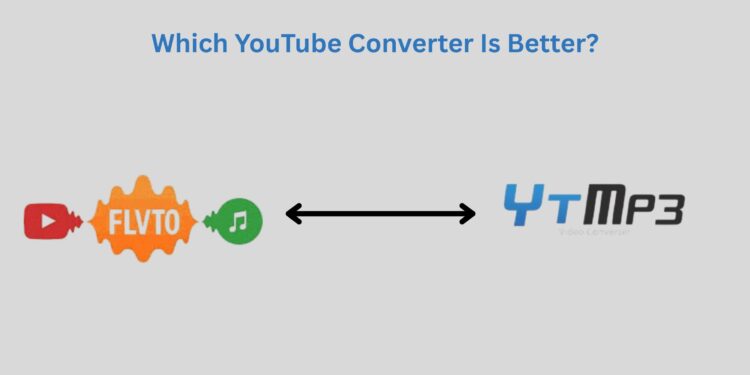In the digital age, where streaming has become the norm, the demand for downloading audio content from platforms like YouTube still persists. Whether you’re saving music for offline listening, extracting audio from lectures, or archiving content, YouTube to MP3 converters serve a valuable purpose. Among the most popular tools are FLVTO and YTMP3—both widely used, free, and accessible. But which one is better? In this article, we’ll compare FLVTO and YTMP3 in detail to help you decide which tool fits your needs best.
What Is a YouTube to MP3 Converter?
A YouTube MP3 converter is an online tool or software that extracts audio from YouTube videos and converts it into MP3 (or other formats). These tools are ideal for users who want to listen to music offline without needing a video stream or storing large files. Most converters are simple: paste the video URL, hit convert, and download the audio file.
However, not all converters are created equal. Differences in speed, quality, security, and usability can greatly affect the user experience, and that’s where FLVTO and YTMP3 come in.
Introduction to FLVTO
FLVTO is an online YouTube to MP3 conversion tool primarily used for converting YouTube videos into downloadable formats such as MP3, MP4, AVI, and others. It gained popularity due to its ability to convert high-quality audio and video files quickly and without requiring users to install software or create an account. FLVTO also offers a desktop application for Windows, which allows users to perform batch conversions, making it ideal for those who frequently download media. Additionally, FLVTO supports uploading converted files directly to cloud services like Dropbox, adding convenience for users who want to store their media online. However, users should be cautious as the site may contain pop-up ads or redirect links, and its legal standing can vary based on how it’s used and local copyright laws.
Key Features of FLVTO:
- Multiple Format Support
FLVTO allows you to convert YouTube videos not just to MP3, but also to MP4, AVI, and even HD video formats. This is especially useful if you want to download both audio and video files. - Desktop App Option
FLVTO YouTube to MP3 converter offers a downloadable application for Windows, which allows batch downloads and faster conversion—handy for power users. - Simple Interface
The website has a user-friendly interface with minimal ads and distractions. Paste the link, choose your format, and you’re done. - Cloud Upload
FLVTO allows users to upload their converted files directly to Dropbox or other cloud storage platforms for convenience. - Works Across Platforms
FLVTO works on Windows, macOS, and mobile browsers, giving it good versatility.
Drawbacks of FLVTO:
- Occasional Pop-ups and Ads: Some users report being redirected to promotional or ad-heavy pages, which may affect user trust.
- Legal Uncertainty: Like most converters, it operates in a legal gray area depending on how it’s used.
Introduction to YTMP3 – YouTube to MP3 converter
YTMP3, on the other hand, is a streamlined YouTube to MP3 (and MP4) converter that emphasizes speed and simplicity. It allows users to quickly convert and download YouTube videos by simply pasting a video link, selecting the format, and clicking a button—no registration or software installation required. The platform is especially user-friendly, with a clean interface that works well on both desktop and mobile devices. Unlike FLVTO, YTMP3 YouTube to MP3 converter does not offer a wide range of format options or advanced features like batch conversion or cloud uploads. Its main advantage lies in its fast processing speed and minimal ads, which make it a convenient choice for users who need to download occasional YouTube content quickly and without distractions.
Key Features of YTMP3:
- Fast Conversion
YTMP3 is optimized for speed. Most conversions complete in a matter of seconds, making it one of the fastest tools available. - Two Format Options
Unlike FLVTO, YTMP3 sticks to basics—it offers only MP3 and MP4 formats, focusing on what most users want. - Ad-Free and Clean Design
YTMP3 has a minimalistic, ad-light interface, reducing distractions and avoiding suspicious pop-ups. - Mobile Compatibility
The site works well on both desktop and mobile browsers, allowing easy access on the go. - No Registration Needed
Like FLVTO, YTMP3 doesn’t require users to sign up, making it simple and quick to use.
Drawbacks of YTMP3:
- Limited Format Options: If you want formats beyond MP3 or MP4, YTMP3 won’t be sufficient.
- No Desktop App or Batch Conversion: It lacks advanced features that power users might need.
Which One Should You Use?
Choose FLVTO YouTube MP3 converter if:
- You want more format options.
- You need a desktop app for frequent conversions.
- You plan to use cloud storage like Dropbox.
- You don’t mind occasional ads or pop-ups.
Choose YTMP3 if:
- You value speed and simplicity.
- You’re downloading a few MP3s occasionally.
- You want a cleaner, ad-light interface.
- You’re using a mobile device.
Both tools are free and serve their core purpose well, but your choice depends on your priorities—whether that’s speed, features, or user experience.
Legal and Ethical Considerations
Before using any YouTube to MP3 converter, it’s important to note that downloading copyrighted content without permission can violate YouTube’s terms of service and may be illegal in some regions. Always ensure that you’re downloading content for personal, educational, or legal use only.
Final Verdict
While both FLVTO and YTMP3 are solid YouTube to MP3 converters, YTMP3 wins on speed and simplicity, making it perfect for casual users. FLVTO, on the other hand, offers more versatility and format options, which appeals to users looking for extra control and functionality.
If you’re someone who occasionally needs to convert a song or video, YTMP3 is your go-to. But if you convert files regularly and need more features, FLVTO is the better pick.