A digital marketing audit is like a health check-up for your online presence. It reveals what’s working, what’s not, and where you can improve to drive better traffic, leads, and ROI. Whether you’re a business owner, a digital marketer, or a freelancer, conducting regular audits is key to keeping your strategy sharp and competitive.
Here’s a simple, actionable step-by-step guide to conducting a digital marketing audit.
Step 1: Set Clear Audit Goals
Before diving into the data, define what you want to achieve with the audit. Ask:
- Are you trying to improve lead generation?
- Do you want better ROI from ads?
- Are your organic rankings declining?
- Is your conversion rate dropping?
Clear goals will help you focus your analysis and prioritize action steps.
Step 2: Audit Your Website (Technical + UX)
Your website is your digital storefront. Start with a technical and user experience audit:
✅ Check for technical issues:
- Page speed (Use Google PageSpeed Insights or GTmetrix)
- Mobile-friendliness
- Broken links and 404 errors
- Crawl errors (Google Search Console)
✅ Assess UX & design:
- Is the navigation intuitive?
- Are CTAs visible and compelling?
- Is content easy to read and well structured?
- Are key landing pages optimized for conversions?
Tools: Google Search Console, Screaming Frog, Hotjar, GTmetrix
Step 3: Review SEO Performance
SEO is foundational for long-term visibility. Analyze:
✅ On-page SEO:
- Title tags and meta descriptions
- Header tags and keyword placement
- Internal linking structure
- Image optimization (ALT text, file size)
✅ Off-page SEO:
- Backlink profile quality (Use Ahrefs or SEMrush)
- Toxic or spammy links
- Domain authority
✅ Technical SEO:
- XML sitemap
- Robots.txt file
- Structured data/schema markup
Tools: Ahrefs, SEMrush, Moz, Google Search Console
Step 4: Evaluate Social Media Presence
Social media helps drive engagement and brand awareness. Check:
✅ Profile optimization:
- Branded visuals and consistent bios
- Correct links and CTAs
✅ Content performance:
- Engagement rates (likes, shares, comments)
- Top-performing posts
- Posting frequency and timing
✅ Audience analysis:
- Follower growth over time
- Demographics and interests (via Meta Insights or LinkedIn Analytics)
Tools: Meta Business Suite, Hootsuite, Buffer, Sprout Social
Step 5: Audit Paid Ads (Google, Meta, LinkedIn)
If you’re running ads, this step is non-negotiable. Review:
✅ Google Ads:
- Keyword performance
- Search terms report
- Quality Score
- Conversion tracking setup
- ROI or ROAS (Return on Ad Spend)
✅ Meta Ads (Facebook/Instagram):
- Ad creative performance
- CTR (Click-Through Rate) and CPC
- Audience targeting accuracy
- Retargeting and funnel stages
✅ LinkedIn or other platforms:
- Ad relevance and engagement
- Lead form quality
- Campaign structure
Tools: Google Ads Manager, Meta Ads Manager, LinkedIn Campaign Manager
Step 6: Analyze Email Marketing
Email is still one of the most effective marketing channels. Check:
✅ List health:
- Bounce rate
- Unsubscribe rate
- Segmentation and personalization
✅ Performance metrics:
- Open rates
- Click-through rates
- Conversion rates
✅ Automation flows:
- Welcome series
- Abandoned cart
- Re-engagement sequences
Tools: Mailchimp, Klaviyo, ActiveCampaign, HubSpot
Step 7: Review Analytics and KPIs
Finally, tie it all together with a performance overview using analytics tools:
✅ Google Analytics (GA4):
- Traffic sources (organic, paid, social, direct)
- Time on site and bounce rate
- Conversions and funnel drop-offs
- Top-performing pages
✅ Attribution & goals:
- Are goals set up correctly?
- Is attribution accurate (first-click, last-click, data-driven)?
- Are users converting as expected?
Tools: Google Analytics, Tag Manager, Looker Studio (formerly Data Studio)
🛠 Step 8: Create an Action Plan
Once the audit is complete, create a plan with:
- High-impact fixes (e.g., broken CTAs, ad budget waste)
- Medium-priority improvements (e.g., better SEO on blog posts)
- Long-term strategies (e.g., content calendar, automation setup)
Break tasks into weekly or monthly sprints for implementation.
Conclusion
A digital marketing audit isn’t just a diagnostic — it’s a roadmap to better performance. By regularly auditing your strategy across all channels, you’ll uncover opportunities, eliminate waste, and ultimately drive more growth.
Pro tip: Do a full audit quarterly, and mini check-ins monthly to stay ahead.
Need help with a digital marketing audit? Let’s connect — or explore expert-led training programs in your area, like performance marketing Training to sharpen your audit skills and grow your ROI.
Here are some FAQs related to conducting a Digital Marketing Audit:
1. What is a Digital Marketing Audit?
A digital marketing audit is a comprehensive review of your online marketing efforts, including your website, social media, SEO, content strategy, and analytics, to identify areas for improvement and optimization.
2. Why is a Digital Marketing Audit Important?
It helps you understand what’s working and what’s not in your digital marketing strategy, allowing you to optimize campaigns, increase ROI, and stay ahead of competitors.
3. How Often Should I Conduct a Digital Marketing Audit?
It’s recommended to conduct a digital marketing audit at least once every 6-12 months or whenever you experience a significant change in your business, marketing goals, or the industry.
4. What Are the Key Components of a Digital Marketing Audit?
Key components include:
- Website performance (user experience, speed, etc.)
- SEO performance (keyword rankings, backlinks, etc.)
- Content marketing strategy (blog posts, videos, etc.)
- Social media engagement
- Paid advertising (Google Ads, Facebook Ads)
- Analytics (traffic, conversions, bounce rates)
5. How Do I Start a Digital Marketing Audit?
Begin by reviewing your website’s user experience, SEO performance, and Google Analytics data. Evaluate your social media presence, email campaigns, and paid ads, then compare them to your goals.
6. What Tools Can I Use for a Digital Marketing Audit?
Popular tools include:
- Google Analytics for performance tracking
- SEMrush for SEO analysis
- Ahrefs for backlink audits
- Google Search Console for site performance
- Social media analytics tools like Hootsuite or Buffer
7. How Long Does It Take to Conduct a Digital Marketing Audit?
The time required varies based on the size of your website and marketing efforts. It can take anywhere from a few days to a few weeks depending on the depth of the audit.
8. Can I Conduct a Digital Marketing Audit on My Own?
Yes, if you have the necessary knowledge and tools, you can perform an audit yourself. However, for a comprehensive audit, it’s often beneficial to work with a digital marketing professional or agency.
9. What Are the Benefits of a Digital Marketing Audit?
Benefits include identifying gaps in your strategy, improving your website’s performance, boosting SEO rankings, refining your social media presence, and ultimately increasing conversions and sales.
10. How Do I Implement Changes After a Digital Marketing Audit?
Once you’ve identified areas for improvement, create an action plan to address each issue, set measurable goals, and prioritize tasks. Regularly track progress to ensure optimization.