Installing a ceiling fan can dramatically improve the comfort and energy efficiency of any room. Not only does it circulate air to keep you cool in the summer, but it can also help push warm air downward during the winter. While it may seem like a complicated task, installing a ceiling fan is manageable with the right tools, a step-by-step plan, and a bit of patience. This guide will walk you through the process of How to Install Ceiling Fan safely and correctly.
Tools and Materials You Will Need
Before you begin, make sure you have the following tools and materials:
- Ceiling fan kit (with blades, motor, mounting bracket, and hardware)
- Screwdrivers (flathead and Phillips)
- Wire strippers
- Voltage tester
- Pliers
- Ladder or step stool
- Circuit tester
- Wire nuts
- Electrical tape
- Safety goggles
Additionally, check whether your electrical box is rated to support a ceiling fan. A fan-rated box is required because installing ceiling fans are much heavier and generate more motion than standard light fixtures.
Step 1: Turn Off the Power
Safety first. Go to your home’s electrical panel and turn off the power to the circuit where the ceiling fan will be installed. Use a circuit tester or voltage tester to double-check that there is no power running to the wires at the installation point.
Step 2: Remove Existing Fixture
If you’re replacing an existing light fixture:
- Unscrew and remove the old fixture.
- Disconnect the wires and remove any mounting bracket that was part of the old fixture.
- Inspect the electrical box to ensure it’s fan-rated. If it’s not, you’ll need to replace it with one that is securely fastened to a ceiling joist or support brace.
Step 3: Install the Ceiling Fan Mounting Bracket
Your fan should come with a mounting bracket designed to hold the motor assembly.
- Attach the bracket to the electrical box using the provided screws.
- Ensure the bracket is secure and level. This component will bear the entire weight of the fan, so double-check that it’s tightly fastened.
If the ceiling box isn’t mounted to a joist, use an expandable ceiling fan brace that fits between ceiling joists and offers the needed support.
Step 4: Assemble the Fan Components
Depending on the fan model, assembly procedures can vary slightly. Typically, you’ll need to:
- Assemble the downrod (if your fan has one) and motor housing.
- Thread the wires from the fan through the downrod.
- Tighten the downrod to the motor with the set screws provided.
- Attach the canopy that will cover the mounting bracket after installation.
If you’re installing a flush-mount fan, you may need to attach the motor directly to the ceiling bracket instead.
Step 5: Hang the Fan Motor
Once the downrod and motor housing are assembled:
- Lift the fan motor and place the downrod ball into the mounting bracket’s hanger.
- Ensure it’s seated properly and can rotate slightly—this helps during operation.
This step might require assistance because of the fan’s weight. If you’re working alone, use a hook (some brackets have one) to temporarily hang the fan while connecting the wires.
Step 6: Connect the Electrical Wiring
Now that the fan is securely hanging, it’s time to connect the wires:
- Match the wires from the ceiling to those from the fan. Typically:
- Black (or red) = fan power
- Blue = light power (if your fan includes a light)
- White = neutral
- Green or bare copper = ground
- Connect each pair using wire nuts:
- White to white
- Black to black (or red)
- Blue to black or red (if there’s a separate switch for the light)
- Green/bare wire to the ground wire or screw in the box
- Secure the wire connections with electrical tape, and gently tuck them into the electrical box.
Step 7: Attach the Canopy
Once the wires are securely connected:
- Slide the canopy up over the mounting bracket and screws.
- Use the included screws or locking mechanisms to secure it in place.
- Make sure all parts are flush with the ceiling for a clean finish.
Step 8: Install the Fan Blades
Fan blades must be installed one by one:
- Attach the blade irons (brackets) to the fan blades using the provided screws.
- Secure each blade to the motor using the remaining screws.
- Be consistent with tightness and alignment—uneven blades can lead to wobbling.
Use a screwdriver or a power drill with caution so as not to over-tighten and crack the blade brackets.
Step 9: Install the Light Kit (If Applicable)
If your fan includes a light fixture:
- Connect the light wires, typically blue to black or red (from the switch), and white to white.
- Attach the light kit to the motor housing using screws or clips.
- Install the light bulbs and attach the light covers or glass globes.
Make sure the bulbs are rated for enclosed fixtures and match the wattage recommendations.
Step 10: Turn the Power Back On and Test the Fan
Once everything is assembled:
- Return to your breaker box and turn the power back on.
- Test the fan to make sure the blades rotate smoothly and quietly.
- Try different speeds and the light switch (if applicable).
- If there’s any wobbling, you can use a balancing kit that usually comes with the fan to adjust blade weights.
Tips for Smooth Installation
- Pre-assemble as much as possible before climbing the ladder.
- Use a helper to hold the fan or parts as you connect wires and mount the motor.
- Label wires during disassembly (if replacing a fixture) to avoid confusion.
- If using a remote control, follow the additional installation instructions to connect the receiver module.
When to Call a Professional
If you’re uncomfortable working with electricity, if the ceiling is too high, or if the existing wiring seems complicated, don’t hesitate to call a licensed electrician. A ceiling fan must be safely installed to avoid fire hazards, wobbling, or electrical issues.
Final Thoughts
Installing a ceiling fan is a practical home improvement task that can be completed in just a few hours. With careful preparation and attention to safety, you can transform any room with better airflow, increased energy efficiency, and improved lighting. Whether you’re upgrading a bedroom, living area, or patio, this project delivers benefits all year round—and offers a sense of accomplishment once complete.