Maximize Reach, Save Time, and Stay Consistent
Creating content from scratch for every platform is time-consuming and inefficient. Smart marketers and creators know how to repurpose content strategically to save time, reach wider audiences, and get more ROI from each piece.
In this guide, you’ll learn what repurposing means, why it’s critical in today’s multi-channel world, and a step-by-step framework to do it effectively.
Why Repurpose Content?
Repurposing means taking a single piece of content and adapting it across formats, channels, or audience segments.
Benefits include:
- Maximize ROI on each content asset
- Save time and production effort
- Reach people where they already are (YouTube, Instagram, LinkedIn, etc.)
- Reinforce your brand message across multiple touchpoints
- Extend the shelf life of evergreen content
Think in Content “Cores” and “Slices”
- Core Content = Long-form, in-depth asset (blog, webinar, podcast, video)
- Slices = Shorter, platform-specific adaptations (reels, tweets, carousels, infographics)
Example: A 2,000-word blog post can become:
A LinkedIn carousel
3 Instagram Reels
1 Twitter thread
2 email newsletter sections
A short-form YouTube video
An infographic for Pinterest
A podcast episode discussion
Step-by-Step: How to Repurpose Content Across Platforms
Step 1: Start with a Strong Core Asset
Create or identify one piece of evergreen, high-value content such as:
- Blog post
- Podcast episode
- YouTube tutorial
- Webinar or training session
This will be your content “hub.”
Also Read: Advanced Digital Marketing Training in Chandigarh
Step 2: Break It Down by Format & Platform
| Platform | Format | Repurpose Ideas |
|---|---|---|
| Reels, Carousels, Stories | Turn tips into slides, quotes into reels | |
| Text posts, Carousels, PDFs | Share story-led snippets or frameworks | |
| Twitter/X | Threads, Quotes | Break blog into 5–7 tweets; add visuals |
| YouTube Shorts | < 60s Video Tips | Cut key talking points from longer video |
| TikTok | Raw & fast-paced video | Repurpose stories, quick tips, behind the scenes |
| Infographics, Idea Pins | Turn guides or stats into visuals | |
| Email Newsletter | Curated or deep-dive sections | Include a summary or insight + CTA |
| Podcast | Audio version of a blog/video | Summarize insights from long-form content |
Step 3: Tailor Message to Platform Context
Each platform has a different tone, audience expectation, and consumption behavior. Adapt accordingly:
- 📲 Instagram = Visual, fast, trendy
- 📇 LinkedIn = Insightful, professional, thought leadership
- 🧵 Twitter = Sharp, opinionated, bite-sized
- 🎥 YouTube = Educational, story-driven
- 💬 Email = Personal, value-packed, direct
Use native features (polls, captions, stickers, CTAs) to boost engagement.
Step 4: Use Tools to Automate & Streamline
| Purpose | Tools |
|---|---|
| Repurposing video | Descript, VEED, Opus Clip, Pictory |
| Repurposing text | ChatGPT, Copy.ai, Jasper |
| Scheduling | Buffer, Hypefury, Metricool, Later |
| Design | Canva, Adobe Express |
| Transcription & Captions | Otter.ai, Captions App |
Bonus: Use AI tools like ChatGPT to convert blog posts into tweet threads or Instagram captions in seconds.
Step 5: Create a Content Repurposing Workflow
- Create Core Content (1/week)
- Break into 5–10 micro-assets
- Assign platform + publish dates
- Use scheduling tools
- Track performance and engagement
- Optimize and repeat
Example: Repurposing a Blog Post
Blog Post Title: “5 Facebook Ads Mistakes to Avoid”
| Format | Repurposed Idea |
|---|---|
| Instagram Reel | “5-second hook for mistake #1” |
| Twitter Thread | “5 Facebook Ads mistakes you don’t know you’re making 👇” |
| LinkedIn Post | A case study angle + CTA to read blog |
| Email Snippet | Share 2 mistakes with a link to full article |
| Pinterest Infographic | “5 Ad Mistakes to Avoid” visual chart |
| YouTube Short | “1 ad mistake that cost me $500 in one day” |
Common Mistakes to Avoid
- ❌ Copy-pasting across platforms (audience needs vary)
- ❌ Overposting same format (variety drives better reach)
- ❌ Ignoring analytics (track what works best and double down)
- ❌ Not optimizing visuals for platform ratios (e.g., 1080×1920 for Reels)
Final Takeaway
Great content deserves to work harder.
By building a smart repurposing system, you can:
- Stay visible across channels
- Reach people at different stages of their journey
- Create more content with less effort
Start with one piece of core content per week—and let it live everywhere.
FAQs: Repurposing Content for Multiple Platforms
Q1. What does it mean to repurpose content?
Repurposing content means taking one piece of content (like a blog post) and adapting it into different formats for various platforms (e.g., video, infographic, tweet thread).
Q2. Why should I repurpose content?
To maximize reach, save time, reinforce messaging, and cater to different audience preferences across channels like Instagram, LinkedIn, YouTube, and more.
Q3. Which types of content can be repurposed?
Blog posts, webinars, podcasts, case studies, whitepapers, newsletters — almost any content can be transformed for reuse.
Q4. What are some examples of repurposing?
- Turn a blog into a LinkedIn carousel
- Convert a webinar into YouTube clips and reels
- Use stats from a whitepaper to create tweets
- Compile blog tips into a newsletter series
Q5. How do I choose the right platforms?
Choose based on where your audience spends time. Tailor the content format and tone to each platform (e.g., short reels for Instagram, in-depth posts for LinkedIn).
Q6. How often can I repurpose one piece of content?
As often as it remains relevant. You can extract multiple angles, formats, and micro-content pieces from one evergreen asset.
Q7. Are there tools that can help with repurposing?
Yes! Try tools like ChatGPT (for rewriting), Canva (for visuals), Descript (for audio/video), and Buffer or Hootsuite (for scheduling across platforms).