In today’s digital world, ransomware is no longer a distant threat — it’s a very real danger knocking at every business’s door. One misstep, one malicious email, and suddenly your most critical data is locked behind an attacker’s ransom note. That’s where immutable snapshots come in. They serve as your final line of defense — unchangeable, tamper-proof, and always ready to roll back your system to safety.
But there’s more. Combine immutable snapshots with Local Object Storage, and you get a powerful, on-premise fortress that gives you speed, control, and data sovereignty. Right from the start, Local Object Storage allows businesses to store these snapshots in a secure environment without relying on third-party cloud providers. It’s fast, private, and immune to the very attacks trying to corrupt your business.
Let’s dig deeper into how immutable snapshots work and why they’re a must-have in your ransomware protection plan.
What Are Immutable Snapshots?
Definition and Core Concept
Immutable snapshots are read-only copies of your data at a particular point in time. Once created, these snapshots cannot be modified, encrypted, or deleted — not even by an administrator. This unchangeable nature is exactly what makes them perfect for ransomware protection. If an attack corrupts or encrypts your data, you can restore it from a snapshot that existed before the attack.
The “Time Machine” for Your Data
Think of immutable snapshots like a digital time machine. If your data gets held hostage by ransomware, you can rewind the system back to a clean, safe state — without paying a single dime to cybercriminals. These snapshots allow you to recover operations within minutes to hours, depending on your environment.
Why Traditional Backups Are No Longer Enough
Attackers Are Smarter
Cyber attackers are evolving. They’re no longer just targeting files — they’re actively going after your backup systems too. In many cases, attackers will disable or encrypt backup files first, leaving you without any way to restore your data. This is where traditional backups fail — they’re often mutable and vulnerable.
Speed and Reliability Matter
Ransomware doesn’t wait, and neither should your recovery plan. Restoring from traditional backups can take hours or even days. Immutable snapshots stored in Local Object Storage provide near-instant recovery with minimal downtime and maximum reliability.
Benefits of Immutable Snapshots
Bulletproof Against Ransomware
Immutable snapshots can’t be changed, even by someone with administrative access. So, if ransomware encrypts your active data, the snapshot remains untouched — providing a clean copy for recovery.
Tamper-Proof Record Keeping
These snapshots also serve as a trustworthy audit trail. Since they can’t be altered, they provide verifiable proof of data integrity and activity. This is especially valuable in regulated industries such as healthcare, finance, and legal services.
Fast and Easy Recovery
Instead of rebuilding your systems from scratch, you can roll back to a snapshot created minutes, hours, or days before the incident. This dramatically reduces downtime and operational disruption.
Why Choose Local Object Storage for Immutable Snapshots?
On-Prem Control with Zero External Dependency
By using Local Object Storage, your snapshots are stored directly within your own data center. There’s no dependency on external cloud vendors, which eliminates potential delays, access issues, and egress fees.
Improved Performance and Latency
Because data is stored locally, access and recovery from immutable snapshots is significantly faster. When disaster strikes, seconds matter — and local access ensures you get back online without delay.
Enhanced Data Privacy and Compliance
Keeping data on-site with Local Object Storage ensures you maintain full control over who accesses it and how it’s handled. This is crucial for meeting data compliance standards like GDPR, HIPAA, and CCPA.
Real-World Use Case: Ransomware Recovery with Immutable Snapshots
Imagine a mid-sized law firm with a massive database of confidential client files. One Monday morning, employees log in to find their screens frozen and a ransom message demanding payment in cryptocurrency. But the IT team had a smart strategy: daily immutable snapshots stored using Local Object Storage.
Within an hour, the team isolated infected machines, wiped affected systems, and restored everything from the previous day’s snapshot — all without paying a cent or losing a single document. That’s the real power of immutable snapshots in action.
Best Practices for Implementing Immutable Snapshots
Schedule Regular Snapshots
Set up an automated schedule to capture snapshots frequently — ideally hourly or at least daily. The more recent your snapshots, the better your recovery point.
Combine with Multi-Factor Authentication (MFA)
Even though snapshots are immutable, it’s still important to protect access to the system itself. Enable MFA for your storage management consoles and admin interfaces.
Test Your Recovery Plan
An untested backup plan is as good as no plan. Regularly simulate recovery from snapshots to ensure that everything works when you need it most.
Conclusion
Ransomware is ruthless, but you don’t have to be its next victim. With immutable snapshots, you gain a reliable, untouchable backup that can’t be corrupted or deleted. When stored on Local Object Storage, these snapshots offer even greater performance, privacy, and peace of mind.
This winning combination gives your business the power to recover from ransomware attacks quickly, confidently, and cost-effectively — without ever giving in to cybercriminal demands. It’s time to stop playing defense and start building an offensive data protection strategy. Immutable snapshots are the backbone of that approach — and Local Object Storage is the engine that powers it.
FAQs
1. Can ransomware affect immutable snapshots?
No. Immutable snapshots are read-only and cannot be modified or deleted, even by administrators. This makes them immune to ransomware attacks.
2. How often should I create immutable snapshots?
It depends on your business needs, but a best practice is to schedule them at least daily, or even hourly for critical systems.
3. Is Local Object Storage better than cloud for storing immutable snapshots?
Yes, for businesses needing full control, lower latency, and better privacy, Local Object Storage offers a faster and more secure alternative to cloud-based solutions.
4. Do immutable snapshots consume a lot of storage?
Not necessarily. Most storage systems use efficient block-level or deduplication technologies, meaning only changed data is stored, which reduces overall space requirements.
5. Can I restore specific files from an immutable snapshot?
Absolutely. Most systems allow granular recovery, so you can restore individual files, directories, or entire volumes as needed — all from your immutable snapshot.